Installation et désinstallation
Configuration requise
AdGuard VPN can only be installed on devices with iOS 14.2 and iPadOS 14.2 or later.
If AdGuard VPN has been removed from the App Store
If you don’t see AdGuard VPN in the App Store, try changing the country or region in your Apple ID settings. Another option is to create a new Apple account and connect it to the App Store. Instructions for both cases are described in a separate article.
After you change the region or link a different account to the App Store, install AdGuard VPN.
Comment installer AdGuard VPN pour iOS
You can download and install the AdGuard VPN for iOS app for free in the App Store.
To do this, go to App Store and tap GET.
Or you can use App Store’s search to find AdGuard VPN:
Open the App Store app on your iOS device and tap Search 🔍 in the bottom right corner of the screen.
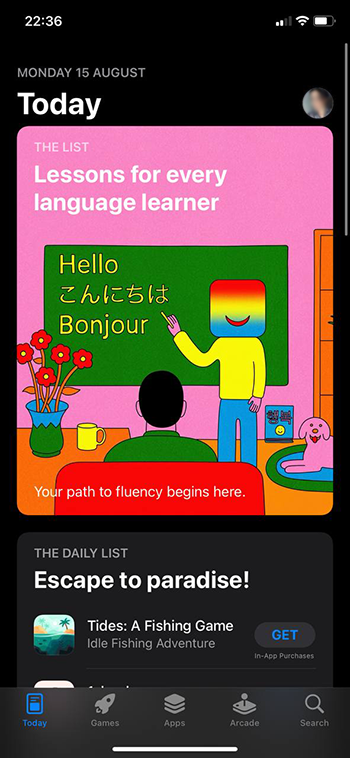
Ensuite, dans la barre de recherche, commencez à taper "AdGuard" et sélectionnez "adguard vpn" dans la liste des options proposées.
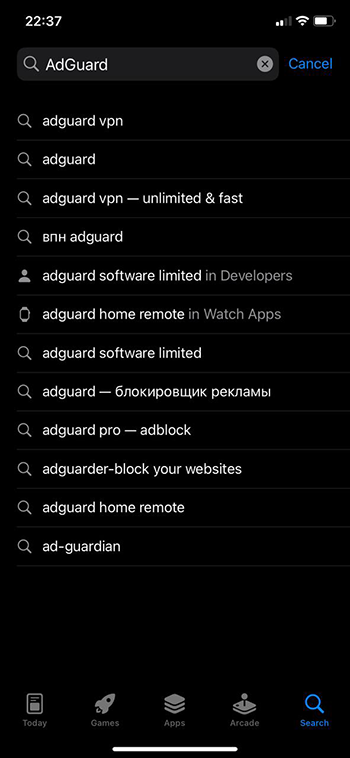
Select AdGuard VPN - Unlimited & Fast from the list of suggested apps and tap GET. Si nécessaire, saisissez le mot de passe de votre compte Apple ID dans la fenêtre ouverte.
Wait for the download to finish and tap OPEN to open the app.
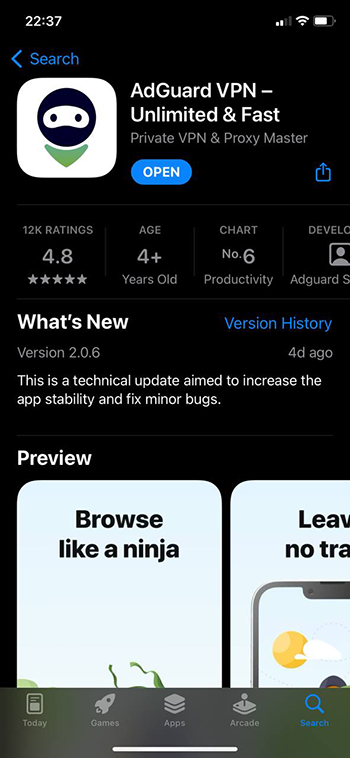
That’s it! AdGuard VPN for iOS has been successfully installed on your device.
Comment désinstaller AdGuard VPN pour iOS
If you have decided to delete AdGuard VPN for iOS, find and hold its icon on the home screen. In the menu that opens, tap Remove App.
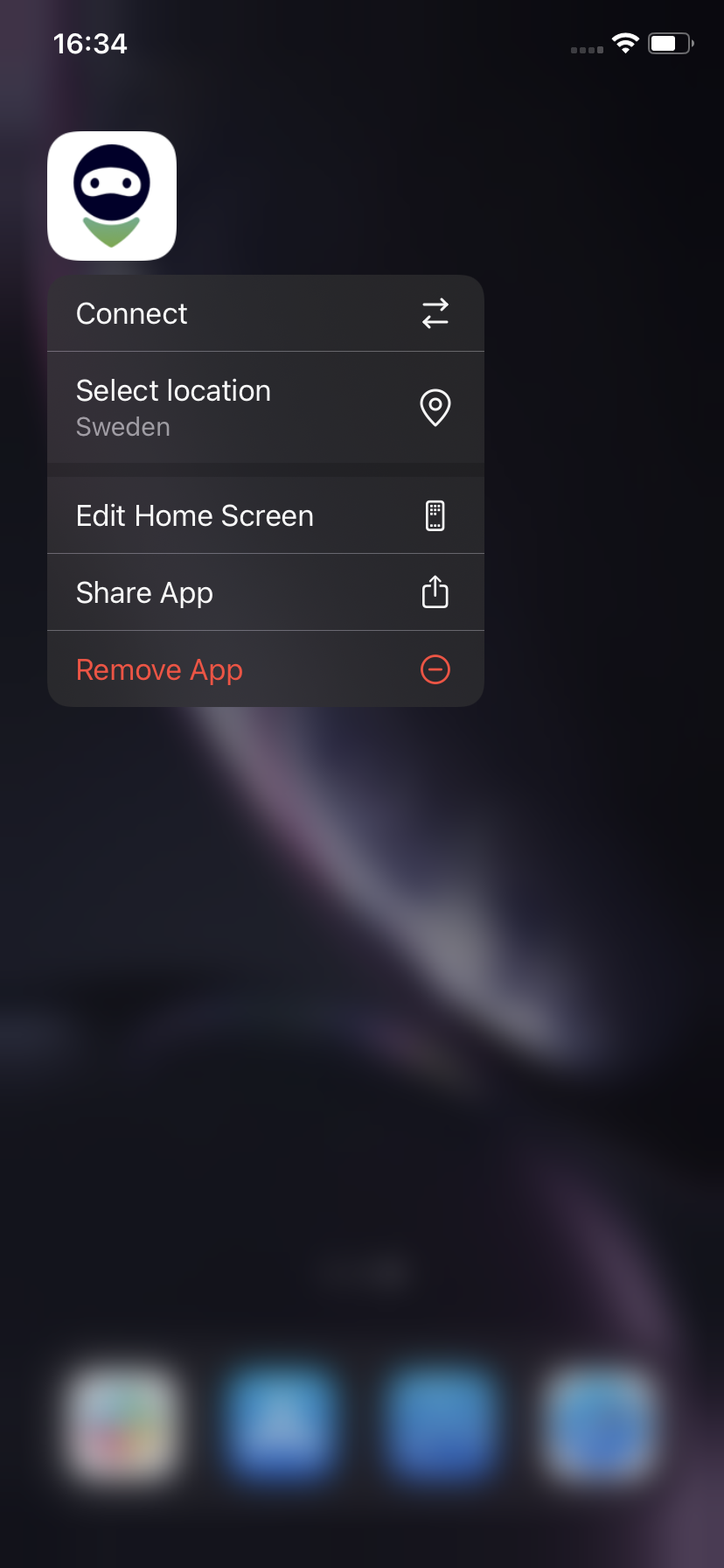
Vous pouvez apprendre plus sur AdGuard VPN pour iOS dans cet article.